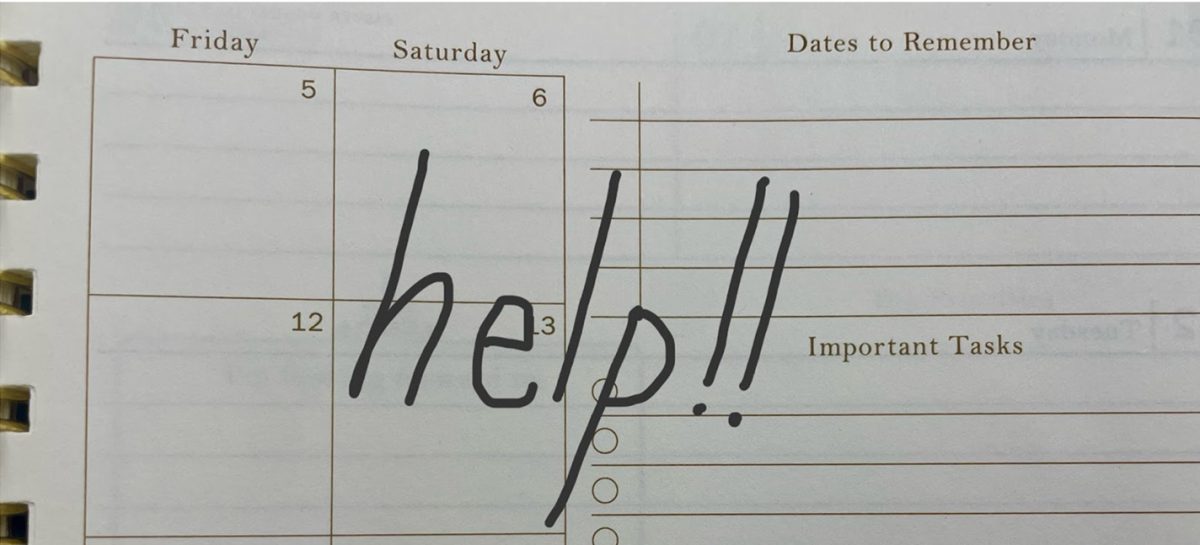Midterms are approaching fast. The stress is hitting all of us hard. Assignments are piling up. Students are scrambling. Knees are bouncing. Nervous energy is everywhere.
Spice Advice is here to help! Here are three easy ways to get more organized, using technology you already have.
Note: This is just my personal experience. Everyone’s brains are different, so the strategies that work for you might be different but just as valid.
1) Download the Gmail app on your phone and turn on push notifications
Checking your email regularly is an essential habit. What better way to do it than to have cute little emails pop up on your phone?
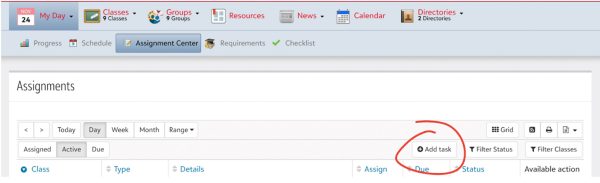
2) Add your own tasks to the Assignment Center
Your to-do list: now it’s not just that math homework on the assignment center. It’s sending that email, studying for that interpersonal, organizing that club – plus homework from that one teacher who always forgets to put it on the Assignment Center. Sometimes you have to take things into your own hands. Creating your own assignments for all your other commitments helps keep your to-do list all in one place. Click the ‘add task’ button and add the information you want. Then, throughout the week, you can mark your tasks as completed and feel proud. Or, bonus points if you prefer to use a paper planner. Whatever the method, keeping your tasks organized will make them more manageable and make you feel less overwhelmed.
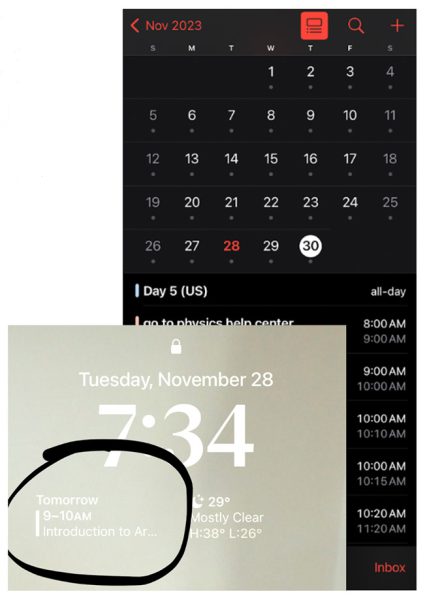
3) Link your school schedule to the calendar app on your phone
There’s always something to do during the school day: ask a teacher a question at morning break, go to a club meeting at lunch, attend tutoring during M Block. It’s hard to remember it all. I’d recommend linking your daily schedule to the calendar app on your phone and then blocking in your own personal commitments.
Watch this quick video to learn how to use myFriends to import a calendar. After you follow the video’s steps, paste the link into the calendar app on your phone. Not sure how to do that? Follow these steps. If you don’t have an iPhone, you can do the same process with the Google Calendar app.
Now your school schedule will appear in your calendar app. You can add your own commitments in between your classes, like club meetings, tutoring, meetings with teachers, and more.
If you want to take it one step further, you can create a widget to be able to check your schedule with just a glance at your lock screen!
These simple organization tricks can ease the stress of exam time. But really, use whatever methods are best for you personally. Help yourself out by spending some time getting to know what organization skills work for you!
Spice Advice wishes everyone the best of luck with midterms!
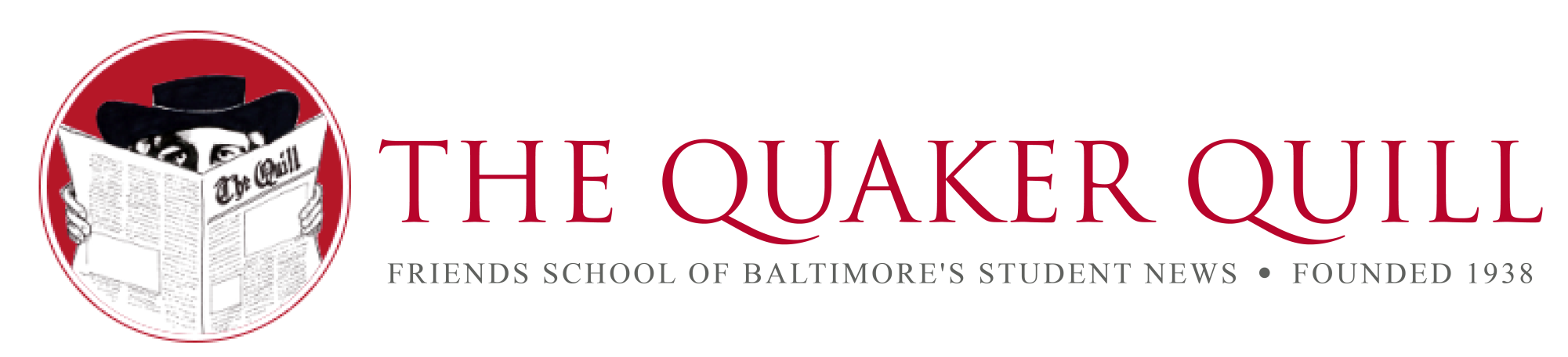









![Titanically Selfish! [Podcast]](https://thequakerquill.org/wp-content/uploads/2024/05/matt-hardy-6ArTTluciuA-unsplash-1200x800.jpg)



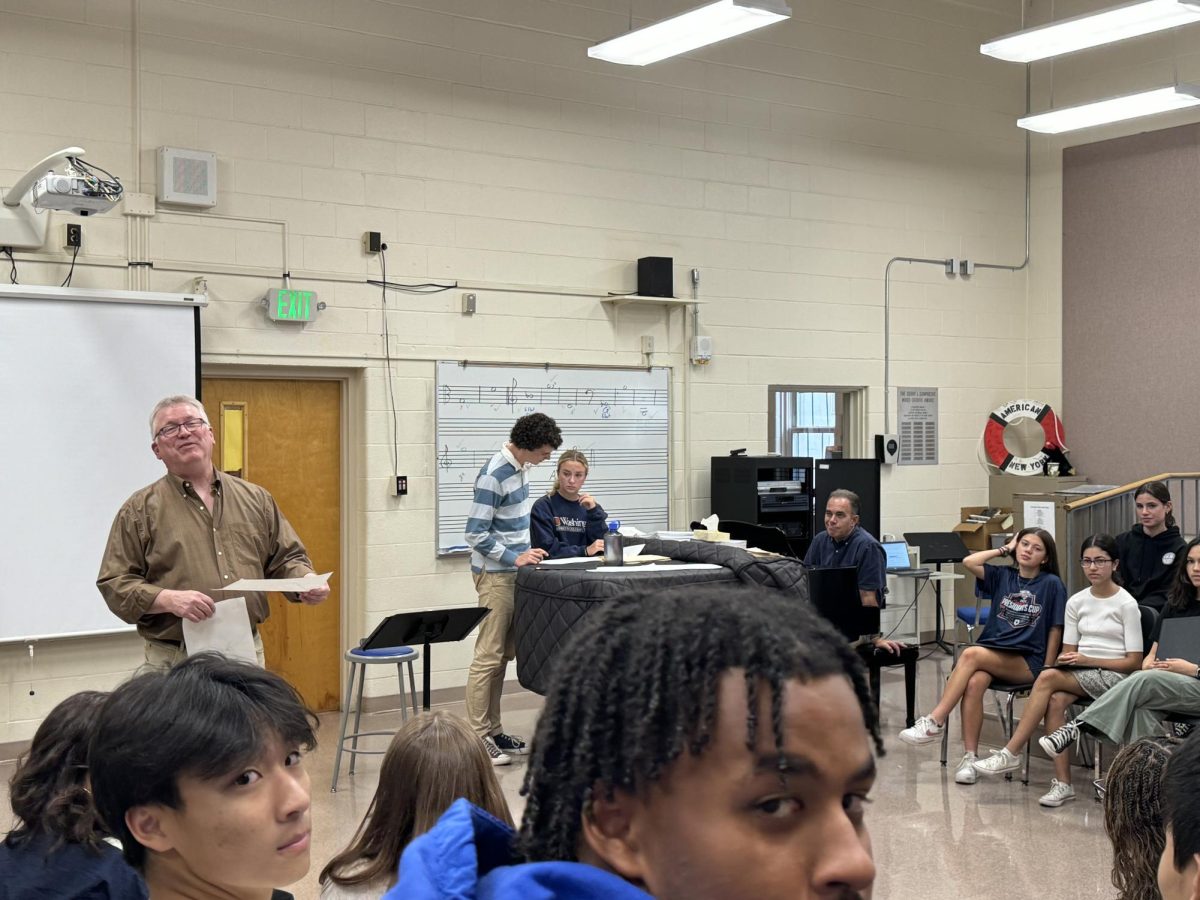
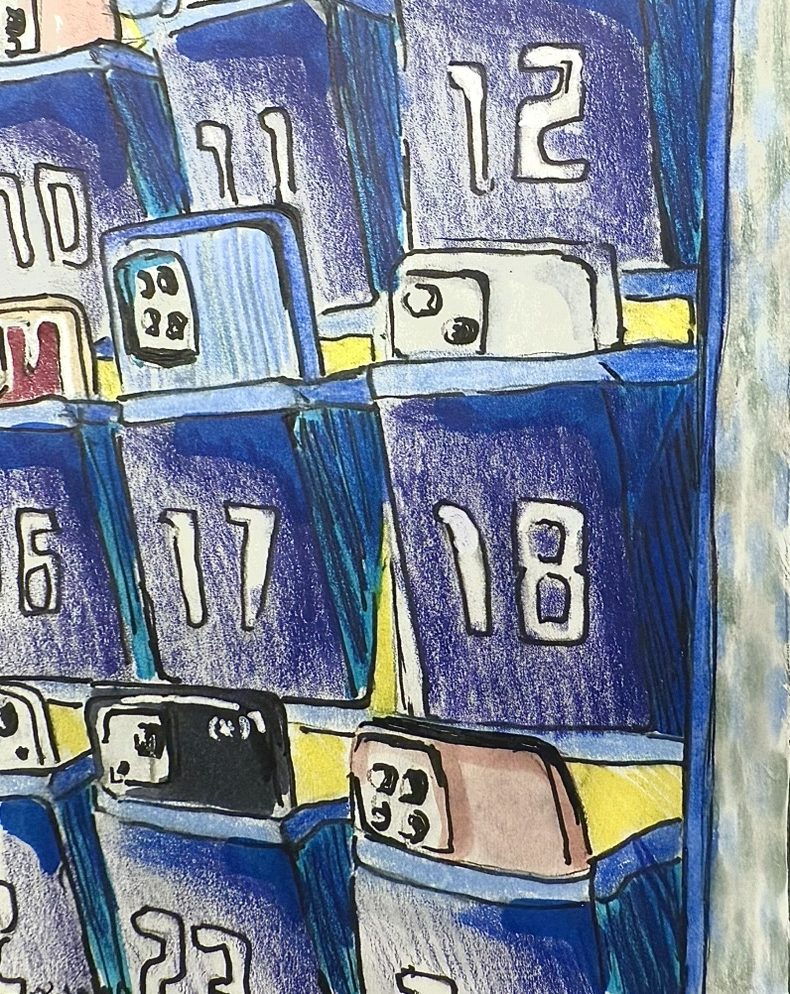
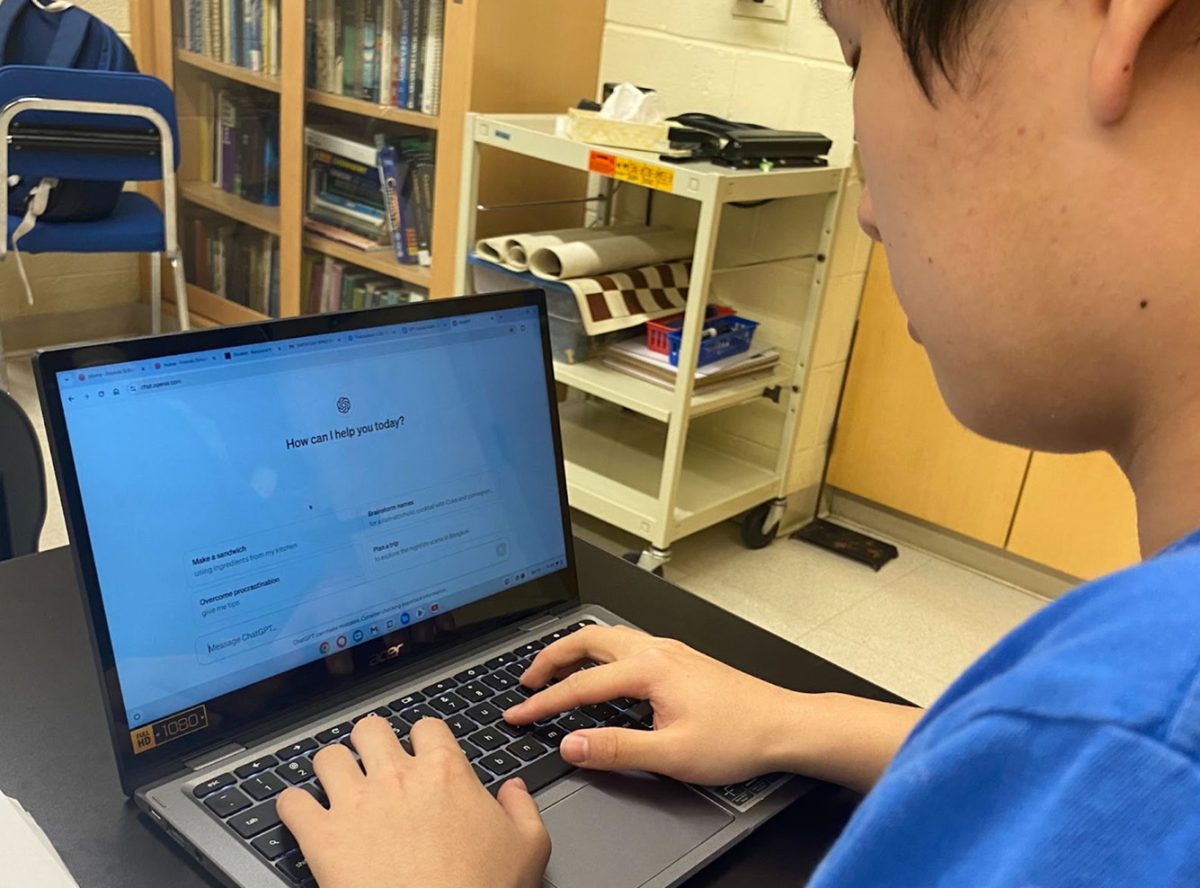

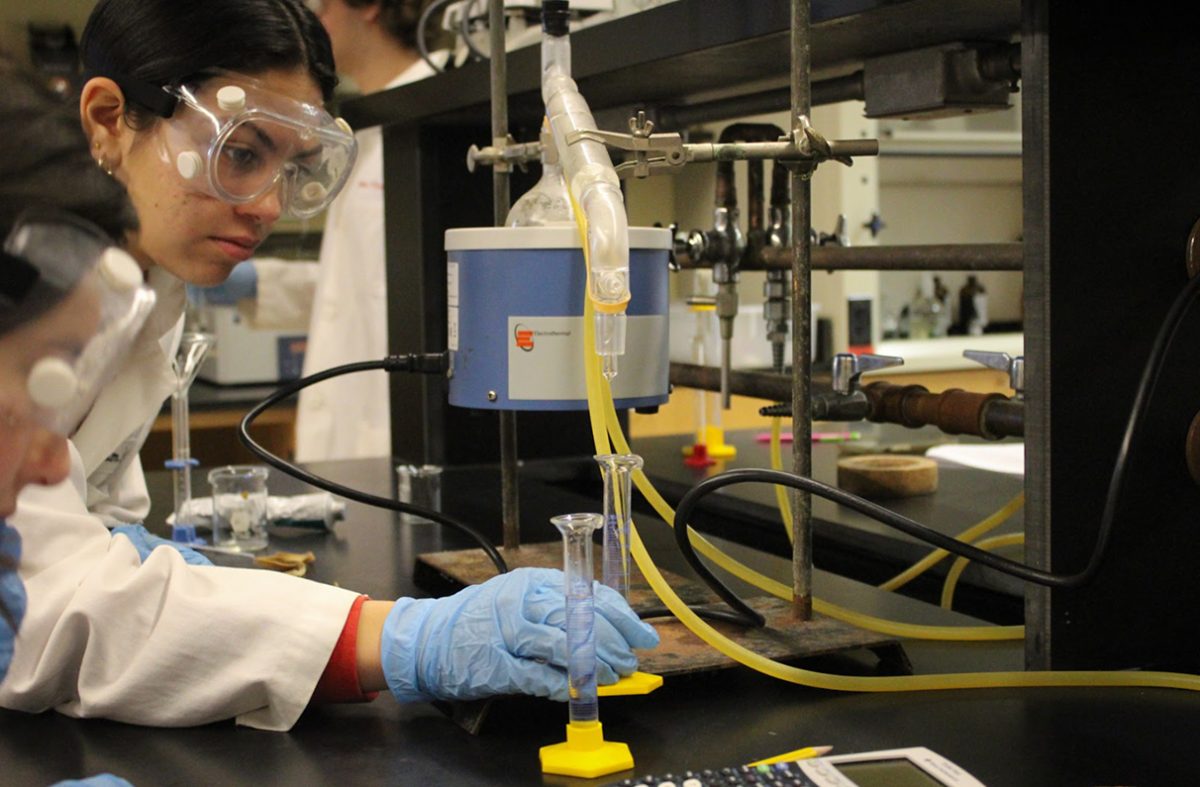







![Relationship Advice From Friends Couples [Video]](https://thequakerquill.org/wp-content/uploads/2025/02/jesse-goll-_MCwva4-0uY-unsplash-1200x784.jpg)
![SPICE Advice: Liane's Take [Podcast]](https://thequakerquill.org/wp-content/uploads/2023/11/tamanna-rumee-dqVPEGkuR_U-unsplash-e1701022730500-1200x790.jpg)